Lively Wallpaper is a free and open-source software that will allow you to set animated and interactive wallpapers on your PC, without any extraordinary processing strain that might slow down other processes. Thanks to its large community of users, you'll always be able to find new animated backgrounds. And, of course, you can also contribute your own creations if you want, right from the program itself.
Download, install and enjoy
Once you have installed the program, simply right click on its icon (which will be hidden in the taskbar) to access all its features. From the main tab, you can quickly select some of the most popular trending live and interactive wallpapers. With just a single click, you can set them on the desktop. What's more, almost all have special elements that you can customize to give them a unique touch. For example, the live wallpaper of water drops on the screen allows you to choose the intensity of the rain. You can also adjust the resolution manually to set a 4K wallpaper.
Suitable for any monitor setup
One of the standout features of Lively Wallpaper is its high compatibility with all types of monitor setups and resolutions. The program works flawlessly both in multi-monitor configurations and ultra-wide aspect ratios. Neither option will result in any loss of quality. It doesn't matter if you have three monitors connected, each with a different resolution, the app will recognize this and allow you to configure the wallpaper so that it looks perfect.
Low resource consumption
Another interesting feature of Lively Wallpaper is that when the program is in the background, such as when you're playing a video game, the live wallpaper will pause and stop consuming resources. This will help give you better performance. As soon as you close the game you were playing or stop watching the movie you were watching, the live wallpaper will be activated again. It's a simple detail, but it makes all the difference when it comes to performance.
A large wallpaper community
Although Lively Wallpaper comes with only a dozen wallpapers by default, the program's community is constantly adding new live wallpapers. One of the best sources for finding new additions is their official subreddit. Thanks to Reddit, you can find wallpapers of anime like Naruto, video games like Zelda, series like Cyberpunk: Edgerunners, or even cars. You'll find hundreds of live wallpapers that you can easily use on your desktop.
Use the best live wallpapers on your desktop
Download Lively Wallpaper and discover one of the best alternatives you can find on Windows to customize your desktop and give it a really unique look. Each live wallpaper has tons of customization options to give you a tailored experience. Many of the live and interactive wallpapers you'll find will make casually looking at your PC screen almost fun.
Frequent questions
Is Lively Wallpaper safe?
Yes. Lively Wallpaper is a totally safe program. And because it's open source, anyone can look at the code and make modifications to it.
Can I download wallpapers for Lively Wallpaper?
Yes. Although Lively Wallpaper comes with many wallpapers, you can also easily add your own. You can find more information about this on the app's official subreddit.
Does Lively Wallpaper work on Windows 11?
Yes, Lively Wallpaper works perfectly on Windows 10 and Windows 11. That said, it's not compatible with earlier versions of this operating system.




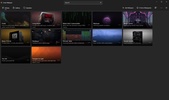




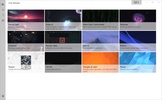

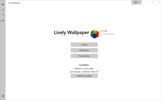

















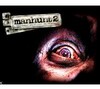








Comments
Excellent
I am happy to join
Very good!!!!
Hello, I don't know where to report my bugs. I have an error that when I try to open the application it tells me that this application cannot be opened, contact the administrator if you could help me,...See more
lenovo